What is Base Crypto Wallet?
Base Network is changing the blockchain world, and Coinbase Wallet is your gateway to this new world. Keeping your digital assets safe in this fast-changing world of cryptocurrency becomes important. The best solution for this would be Base Crypto Wallet, which helps you to safely and securely manage your cryptocurrencies.
Some very strong features are provided with this wallet to protect and make your digital assets accessible. It is helpful in letting you feel confident and explore the world of crypto.
Base 
Key Takeaways
- Offer you safe storage services from Base Crypto Wallet for your digital assets, such as your cryptocurrency.
- Advanced encryption and multi-factor authentication built into the wallet, so private keys and transactions are protected
- With Base Crypto Wallet it is easy to manage your crypto portfolio and explore DeFi opportunities.
- The interface is more user-friendly, making it accessible to both beginners and more experienced cryptocurrency users by using a step-by-step setup guide.
- This base crypto wallet provides maximum safety with user-friendly functionality and completely hassle-free integration into DeFi platforms.
Setting Up and Funding Your Coinbase Wallet for Base
Before that, you need to have the Coinbase Wallet up and running. Here is how to do it.
1. Download and Install Coinbase Wallet
Open your device’s app store and search for “Coinbase Wallet”. Download and install the application on your smartphone.
2. Create a New Wallet
Open the app and tap “Create a new wallet.” You will be shown a 12-word seed phrase. This is very important—write it down, and you may want to store it in an extremely safe place. If you lose your phone or delete the app, you will have enough to recover your wallet with this phrase.
3. Secure Your Wallet
Choose another layer of security—Face ID or some PIN code for a wallet’s access.
4. Connect Coinbase Exchange Account (Optional)
If you have an account on Coinbase Exchange, you can connect it with your wallet for easy transfer. Under settings, go to Coinbase Account and follow the prompts to connect your accounts.
5. Add ETH to Your Wallet
You will need ETH to pay for your gas fees when using Base Network. Here is how you can get some ETH in your wallet:
From Coinbase Exchange: If you’ve added your Coinbase account, then transferring ETH to your wallet will be a piece of cake.
From Other Exchanges: All big exchanges, including Binance, Bybit, and OKX, allow users to withdraw directly to the Base Network. All you need to do is take the address of your Ethereum wallet from Coinbase Wallet and use “Base Network” when withdrawing on your preferred exchange.
Controlling Holdings and Swapping Tokens on Base Network:
Once you have the ETH in Coinbase Wallet on Base, you are good to go for asset management and transactions.
Checking balances and identifying assets:
Under Coinbase Wallet, you will see the balance of your ETH with a tiny Base logo next to it; that means it is on Base Network. Any other supported tokens on Base will appear like this.
How to Swap Tokens Using Coinbase Wallet: You can swap tokens on Base very easily:
- Tap the “Swap” icon in your wallet.
- Select which token you want to swap from, and which token you’ll receive.
- Input the amount of the token you want to swap.
- View details for a transaction, including network fees.
- You will be prompted to agree to the swap.
Sending Assets on Base Network: To send assets:
- Tap the asset you wish to transfer and “Send.”
- Enter the receiver address: they must accept Base Network.
- Besides, set an amount and check the transaction details
- In case everything is correct, confirm and send.
- Of course, when sending to an exchange, take into account that they must support the asset on Base Network, otherwise, you will lose funds.
Base charges much lower gas fees compared to Ethereum mainnet. Coinbase Wallet currently subsidizes some of the gas fees for specific transactions, but this may change at any time. Always keep some ETH in your wallet in case you get charged gas costs.
Bridging Assets to Base and Using dApps
Transferring assets directly from exchanges can generally be the quickest way to send assets onto Base, but you can also bridge assets from other networks.
Cross ETH from Ethereum Mainnet to Base: ETH exists in your mainnet account on Ethereum in Coinbase Wallet.
- You need to tap the “Bridge” button in your wallet.
- Select Ethereum as the source and tap Base as the destination
- Enter the amount you would like to bridge.
- Review the gas fees. They can be very high on the Ethereum mainnet
- Confirm the transaction if you’re okay with the fees.
- Note that it can get pretty expensive to bridge from the Ethereum mainnet when gas fees are high. Whenever possible, use exchange withdrawals to Base, as they are usually cheaper.
Discovering Base Network dApps in Coinbase Wallet: Coinbase Wallet includes an integrated browser for discovering dApps:
- Look for the “Browser” icon in your wallet.
- Browse featured dApps or search for others you’d like to use.
- Tap a dApp to open it in your wallet.
- Among the most popular dApps in Base is Aerodrome for trading and Moonwell for lending.
Wireless Wallet Connect to Base: Using Base dApps from the computer
- Open the dApp’s website on your computer.
- Click the “Connect Wallet” button and then click on “WalletConnect.”
- Using Coinbase Wallet, scan the QR code
- Approve Connection on your phone
- Sign transactions from your phone when necessary.
- Advanced Features and Tips Using Base with Coinbase Wallet
Trading on Aerodrome for Better Rates
Aerodrome is the most advanced decentralized exchange on Base, which often offers better rates and lower fees than swapping in-wallet for larger trades. You can access it through a browser from within your wallet for more advanced trading features.
Management of USDC on Base Network
USDC is highly compatible with Base and, in general, involves lower fees on transactions. It is useful for trading and for a stable store of value within the Base ecosystem.
Best Practices for Security and Efficiency
- Make sure you maintain a minimal amount of ETH in your wallet, as it will be available in case gas fees are needed to deploy applications.
- Always check addresses and network selections before sending assets.
- Hardware wallets need to be used in case large amounts are kept for long periods.
- You will stay updated on changes and updates about Base Network upgrades.
- Since Base Network is going to expand further, Coinbase Wallet will become the primary gateway for users in order to access this new innovative blockchain system with a smooth interface, and this guide gives you everything you need to enter the world of Base and its increasingly interesting universe of dApps and financial opportunities.
Read How to earn free crypto from Telegram Airdrops
FAQ (Frequently Asked Questions)
1. What is a base network?
Base Network is a layer 2 blockchain that operates on top of Ethereum with faster, cheaper transactions that yet benefit from Ethereum security and decentralization.
2. Why Coinbase Wallet for Base?
Coinbase Wallet natively supports Base Network and provides an interface for the interaction with Base dApps, asset management, and conducting transactions within the network cheaper than the ones carried out on the Ethereum mainnet.
3. Do I need to have an account on Coinbase Exchange to use Coinbase Wallet?
You don’t need to have an exchange account on Coinbase.com to use Coinbase Wallet. It’s a standalone app that you may use separately from the Coinbase exchange.
4. How do I get ETH on Base Network?
You can get ETH on Base Network either by withdrawing directly through supported exchanges like Coinbase, Binance, or Bybit, or by bridging ETH from the Ethereum mainnet using the bridge feature in Coinbase Wallet.
5. Are gas fees on the Base Network lower than on the Ethereum mainnet?
Yes. Base Network is much cheaper than Ethereum mainnet, especially in case of repeated transactions and dApps interactions.
6. Can I use my Ethereum address on Coinbase Wallet for working with Base Network?
Yes. Ethereum address on Coinbase Wallet equals an address to use with Base Network. Thus, you can easily receive assets both on main Ethereum and on Base Network without managing several addresses.
7. What should I do if I accidentally send assets to the wrong network?
If you somehow send assets to the wrong network, they will be lost. You should always double-check whether you are using the correct network when sending or receiving your assets. If you accidentally make a mistake, immediately contact the support of the receiving platform.
8. Is it safe to use dApps on Base Network?
For sure, the security inheritances of Ethereum from Base Network are highly robust; however, always exercise caution when using any dApp. Well research the dApp well, use only trusted platforms and never invest more than what you could afford to lose.
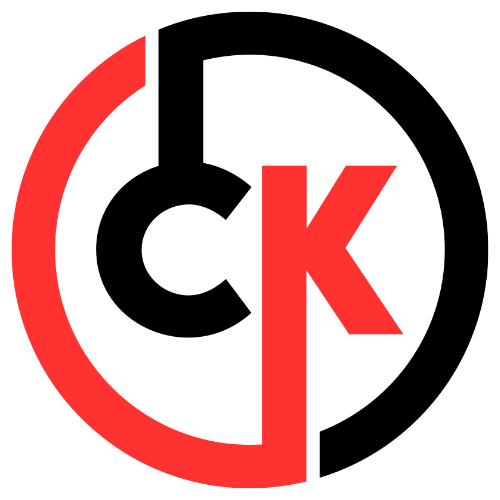









2 thoughts on “What is Base Crypto Wallet? Comphrensive Guide to use CoinBase Wallet”